As an independent artist, having a correct and intriguing artist profile on Spotify is very important when it comes to not only gaining new fans and listeners but keeping them interested in your music journey! We are giving you some great tips that will guide you on how to set up and optimize your artist profile on Spotify.
Step 1. Claim your artist profile
Firstly, you need to claim your artist profile. This can be done easily by visiting artists.spotify.com. Once your music is live, you should be given access directly from Spotify for account creation. After you complete this with the correct email you will also be able to verify your account via Spotify. It is important to note that you cannot set up or claim your Spotify artist profile until you distribute your music via a music distributor like Boomkit; which offers free music distribution services on all major platforms including Spotify. Read more info here
Step 2. How to Write a bio for your Spotify Artist profile
Composing a bio about yourself can be overwhelming and polarizing. But have no fear, we’ve come up with a Spotify artist bio template, which uses the concept of a past, present and future method. It goes as follows:
The first paragraph should be about your past as an artist and how you started. What inspired you to start creating and putting your music out there? This is a great chance to flex your musical tastes to your fans by tagging relevant artists and labels on Spotify! You can do this by typing @ which will activate Spotify search.
The second paragraph is where you are at the present. Maybe you are recording a new album or have an exciting collaboration coming up with @davido. Use this paragraph to let your fans know you are still active as an artist. Use dates and concert locations to peak interest.
The third paragraph is where you want to be – your goals, dreams, and aspirations. “Catch me headlining Lollapalooza in 2025 or catch me playing the first live concert on Mars in 2080”. Have fun with it but use this paragraph to let fans know you are in it for the long haul and plan on having a massive career in music. You can also google Spotify Artist Bio Examples for more ideas.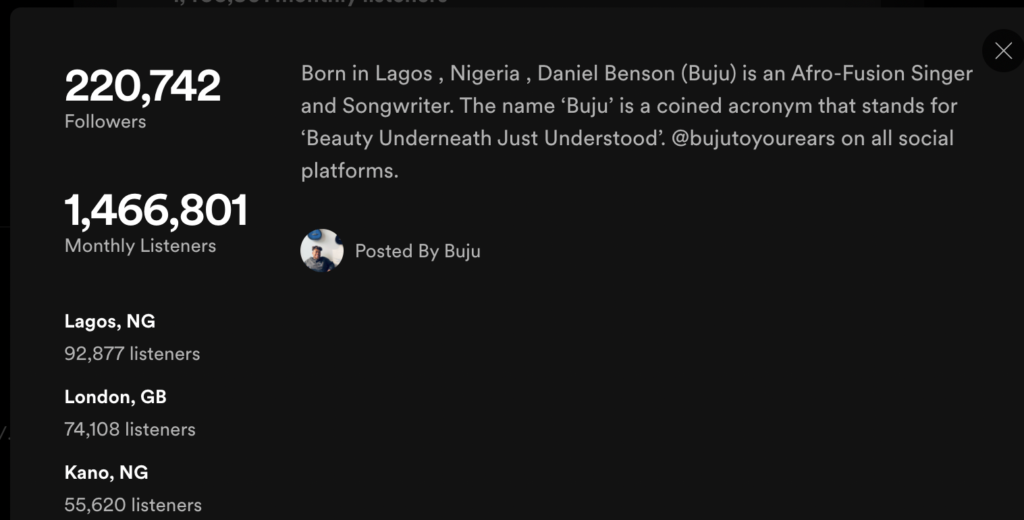
Step 3. Add Social Media Account to your Spotify Artist Profile
A common question among artists, musicians, and podcasters, is how to add social media links to their Spotify Artist Profiles. Social channels like Instagram and Twitter can be great for finding new fans and keeping them engaged, however, as an artist you should only be focusing on social channels you can commit to and post to regularly. For example, if you link to an old Facebook account where you haven’t posted in a month, it could turn away a potential fan on Spotify. To add socials to your Spotify for Artists profile just click “more info” on the Edit Profile page.
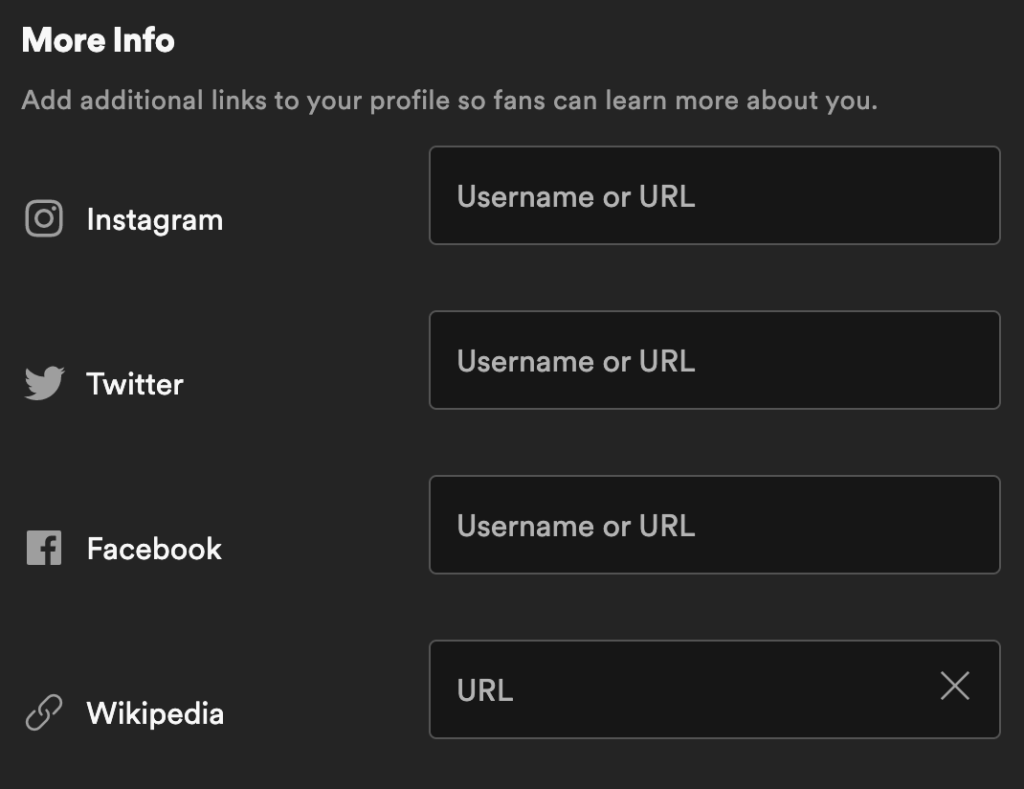



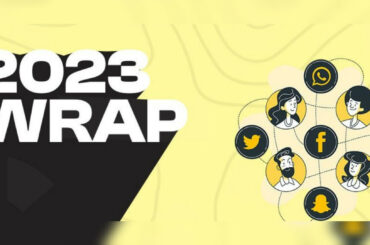


4 Comments
I feel like Im learning a lot. I’m wanna learn more. Show me the way. BECAUSE I’M IN THIS FOR THE LONG HAUL….
I can say anything course I can explain how I feel
All step taking is amazing
I’m Davedium Singer Songwriter Niagara Falls New York
Check out my profile and listen to my music on Spotify
God first music next